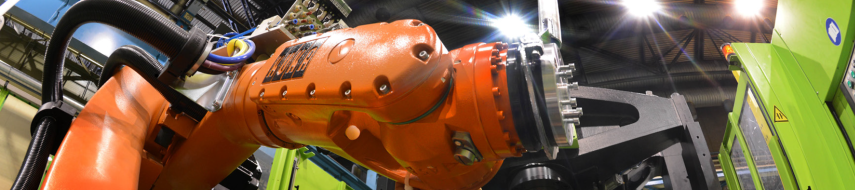
Presentations - AMSC25
1. Organisation of the Conference
The conference is structured into 10-minute time slots, as follows:
- 7 minutes for your presentation
- 2 minutes for questions and answers
- 1 minute for the transition to the next speaker
Presentations will take place live at the conference. To ensure a smooth flow of sessions and avoid technical issues, we require you to upload your finished PowerPoint presentations by the specified deadline. These will be pre-loaded onto the conference computers.
2. Submission of Presentations
Please upload your PowerPoint presentation by January 26, 2025, at midnight. This will allow us sufficient time to test the files on the conference system. Each participant will receive a personal upload link via ConfTool starting from January 21, 2025.
Your presentation file should follow this naming convention:
- RN_familyname_Presentation.ppt (RN stands for registration number)
3. Presentations Guidelines
- The 7-minute time limit will be strictly enforced. Please rehearse to ensure your presentation fits within this timeframe.
- All presenters must be present in person at the conference venue for their scheduled session slot.
- A standard computer setup (Windows) will be available in all rooms. The conference staff will manage the projection of your uploaded presentation file, so there is no need to bring your own device.
4. Help and Support
If you encounter any issues with uploading your presentation or have any other questions, feel free to contact us via the contact form on the conference website.
We look forward to your live presentations and insightful discussions at AMSC25!




