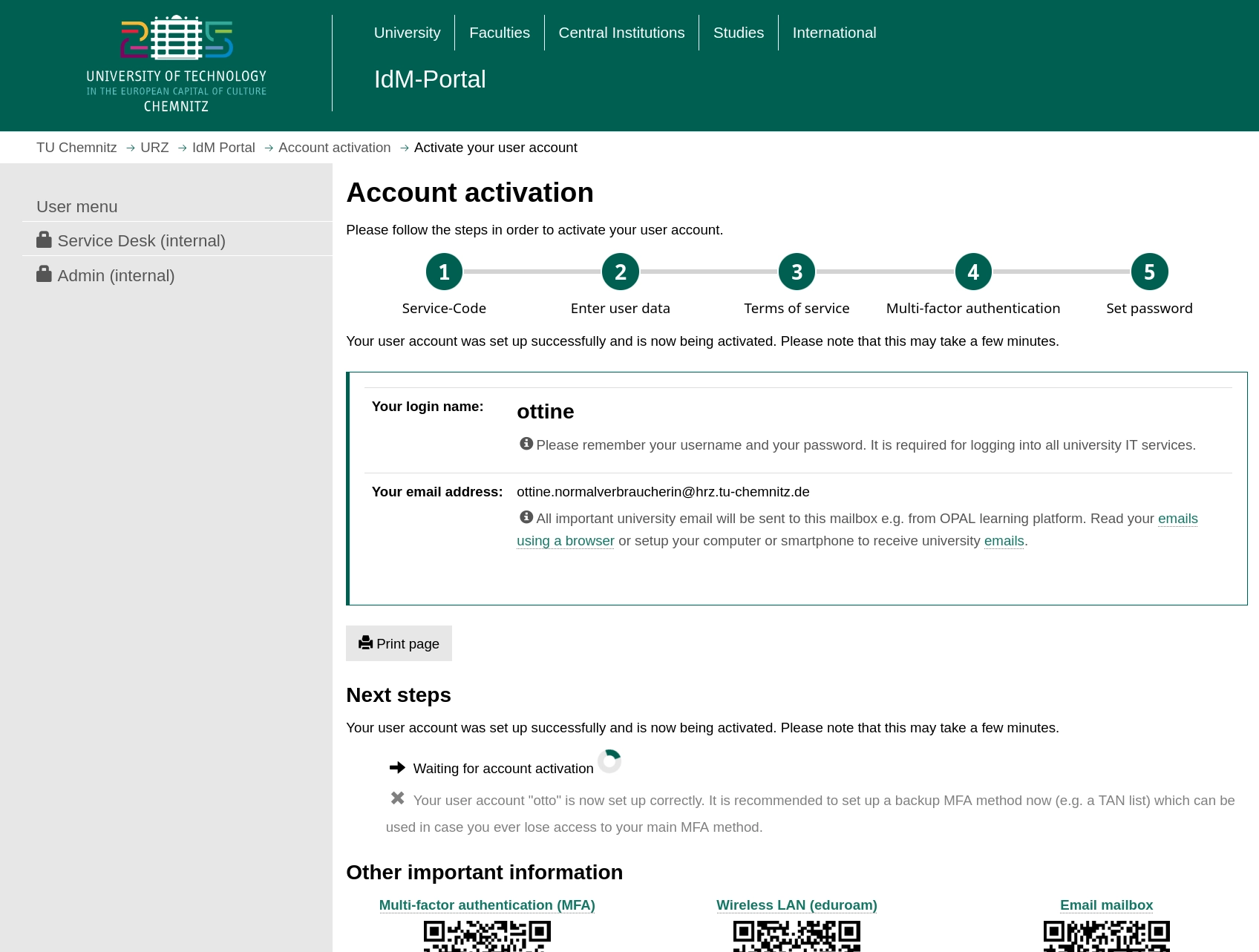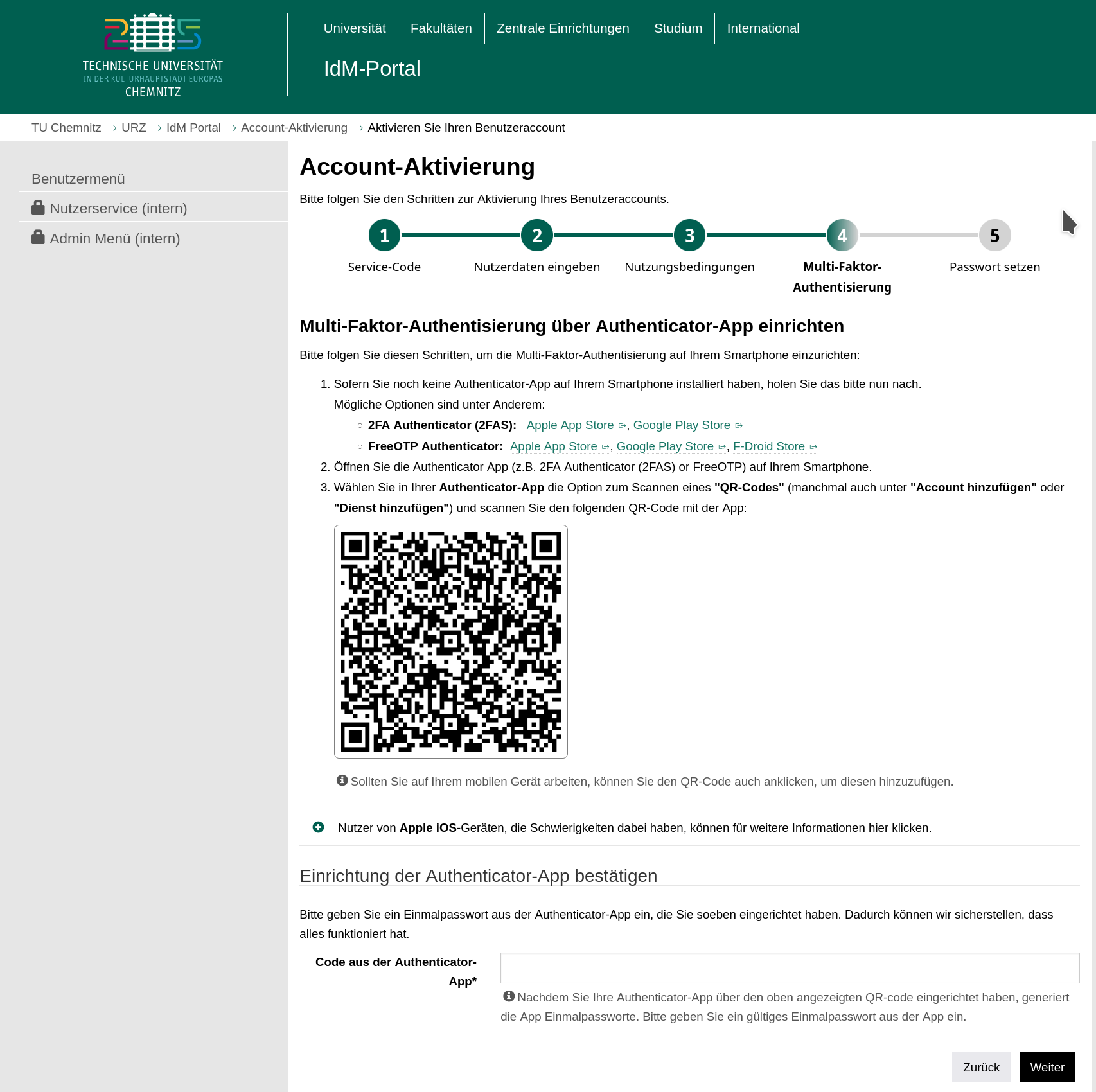User Account: Activation Steps
First Step
- Enter service code from information sheet
- „Next“ to step 2
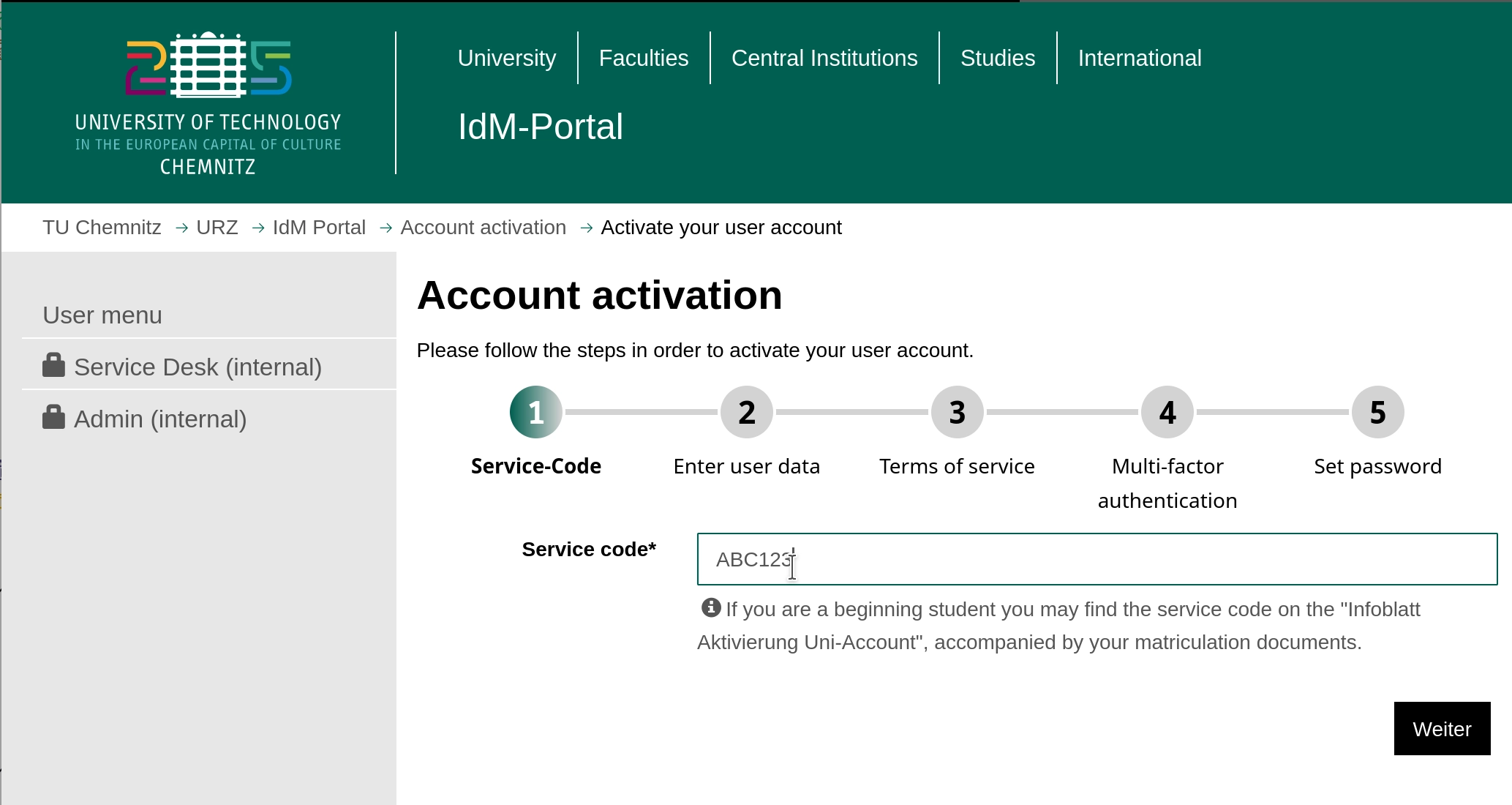
Second Step
- Enter user data as shown on the information sheet
- „Next“ to step 3
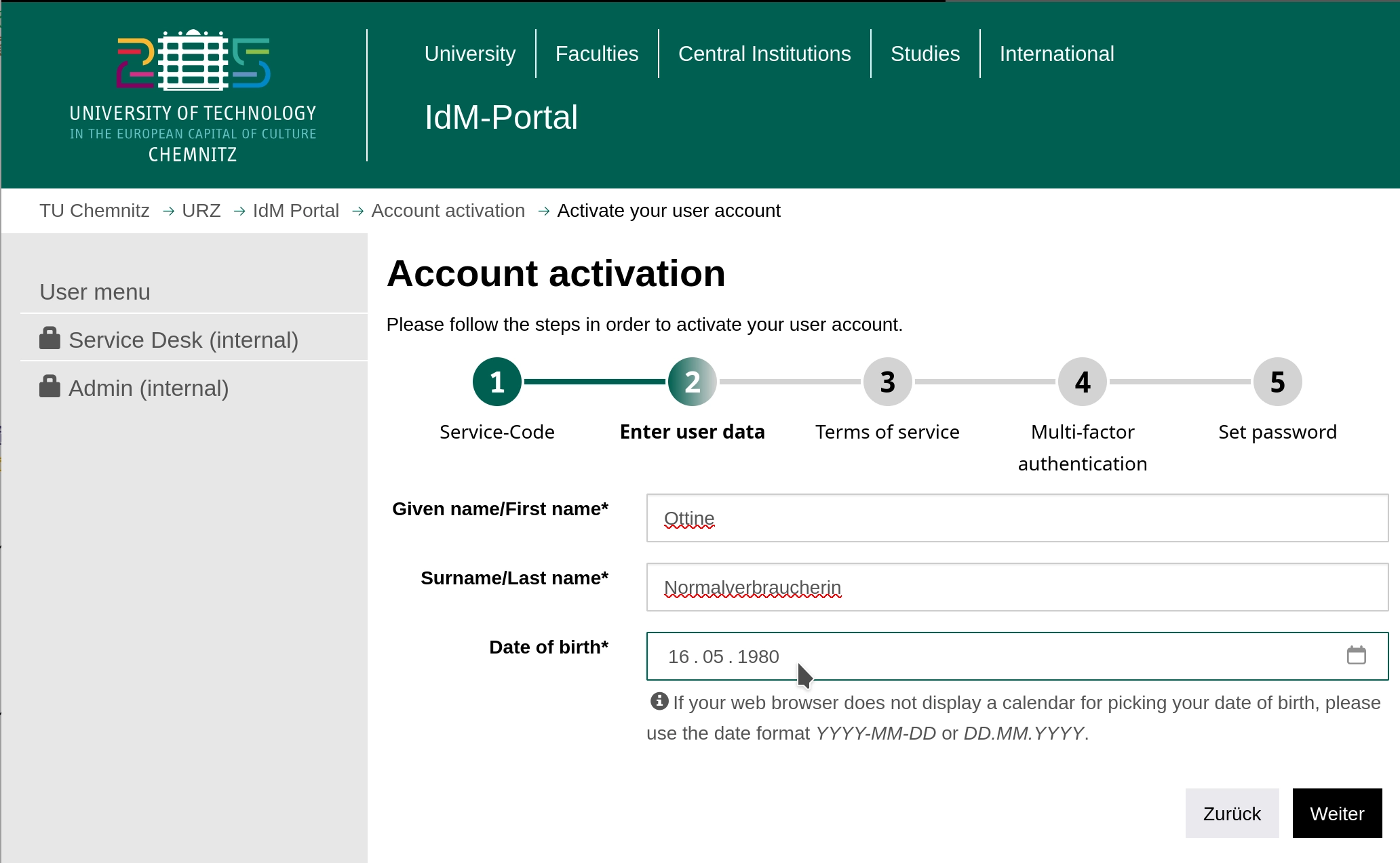
Third Step
- Read and accept the general terms of use
- Decision for privacy settings
- „Next“ to step 4
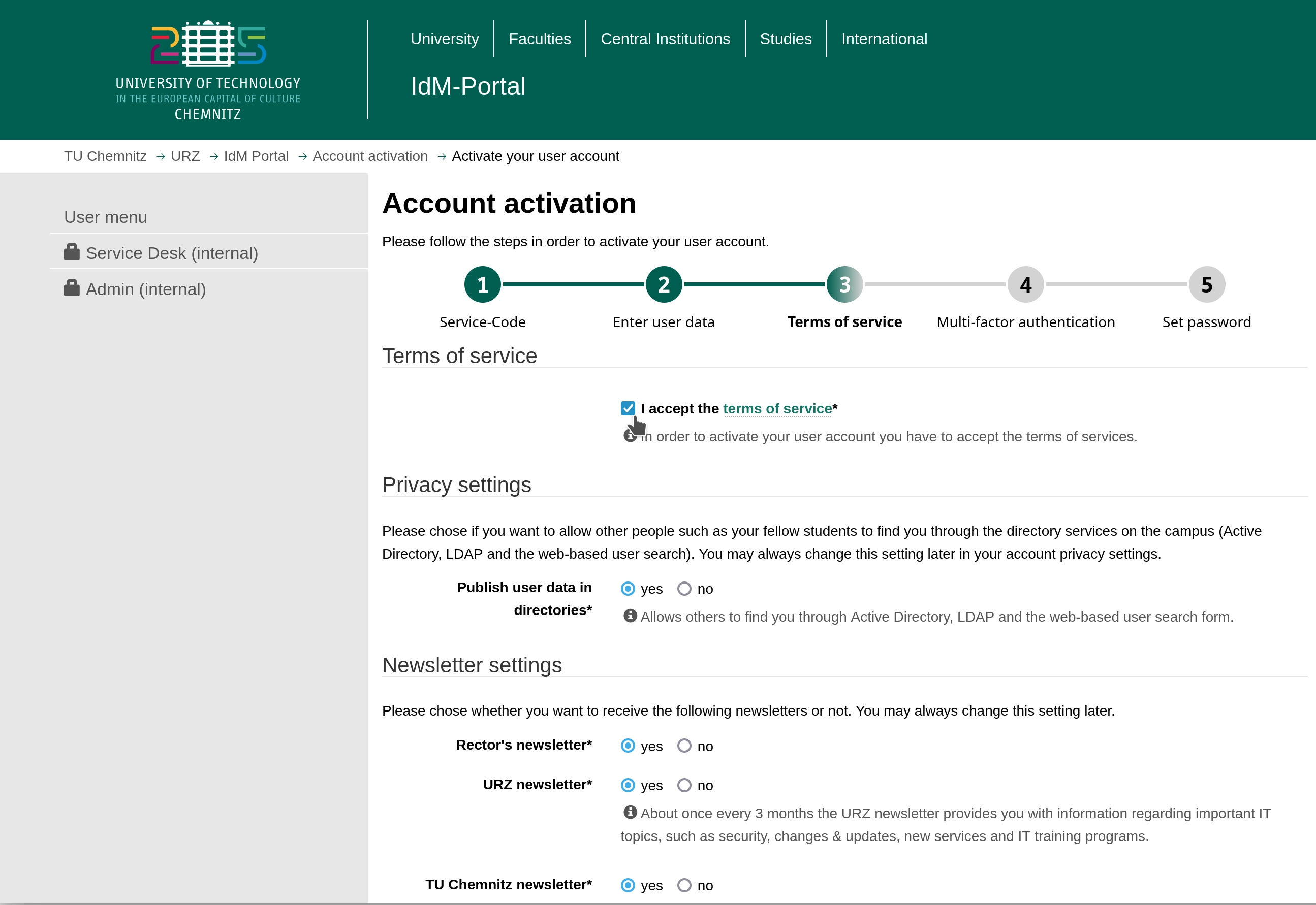
Fourth Step
- Select your desired MFA method for direct setup
- Further methods can (and should) be added later.
- Follow the set-up instructions and then enter the generated code or a TAN depending on the method
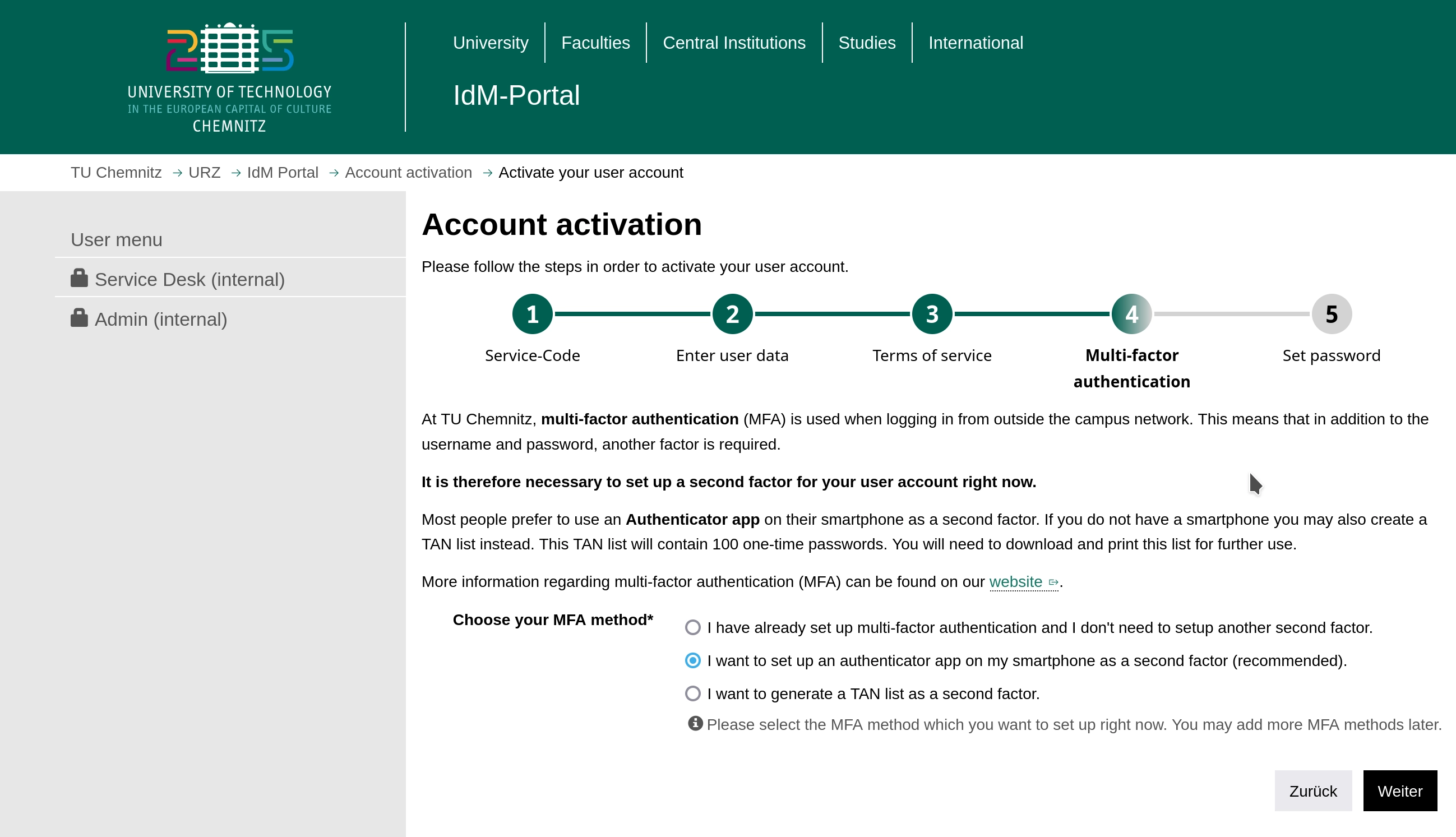
Fifth Step
- Set password and memorise well!
- „Next“ to conclusion
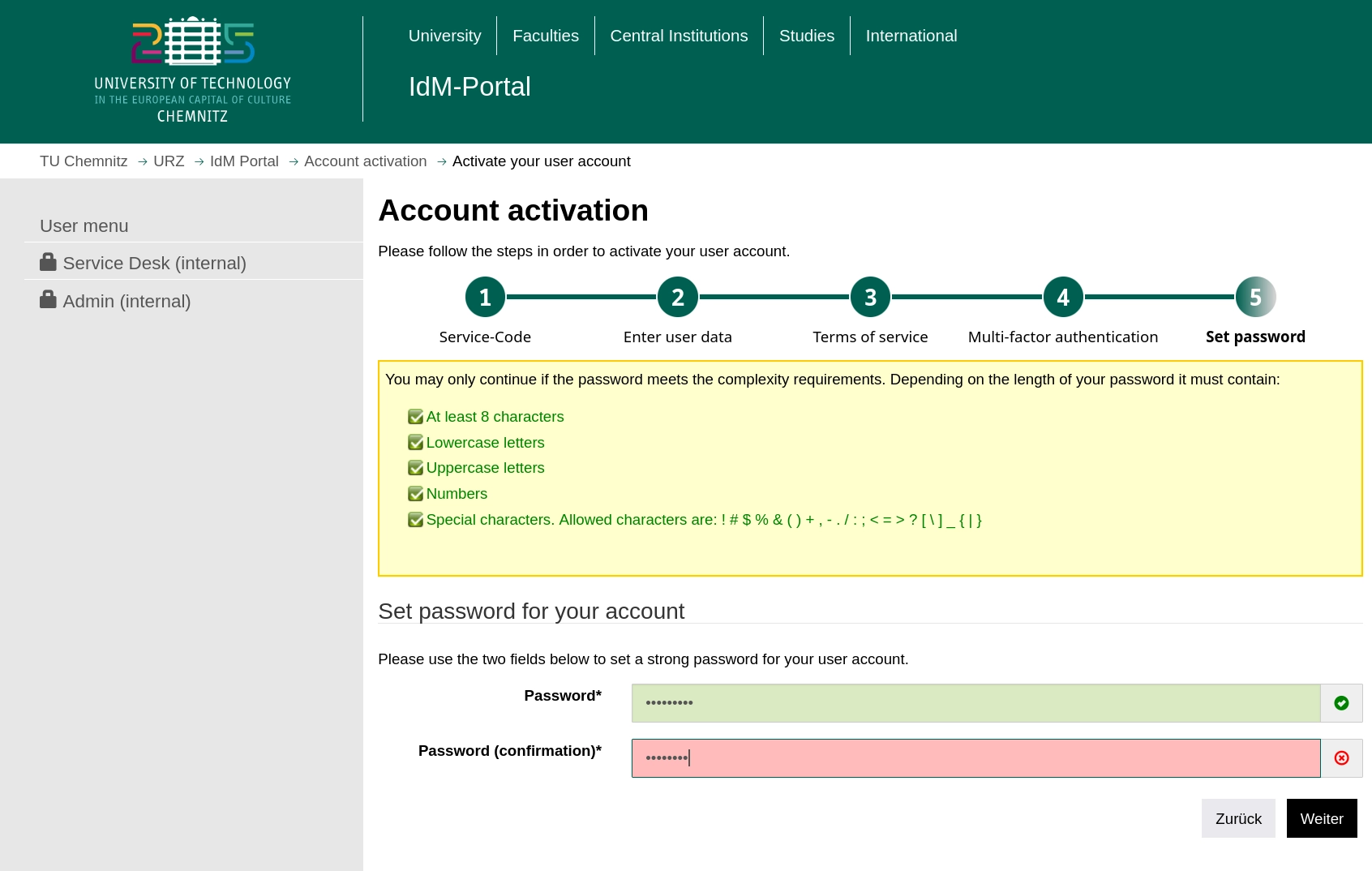
Conclusion: Your User Name
- Ready! – Now you see your personal user name and your personal e-mail address
- Memorise user name well! → User name and password = future access data
- use the initial TAN list to set up MFA (valid for 2 weeks) or set up MFA on site, e.g. in the computer pool, which also works without a TAN