User Account: User Menu
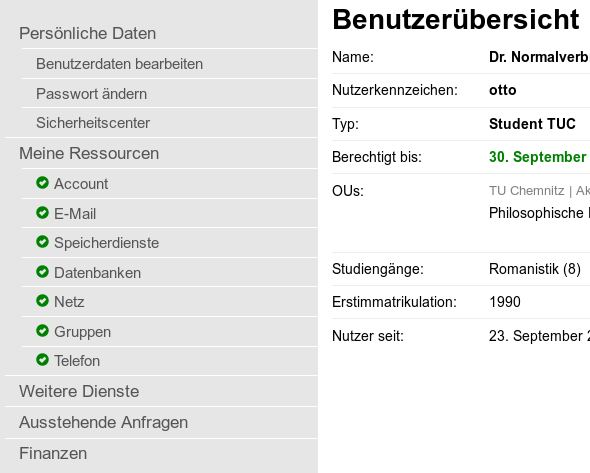
Central resource management in your personal user overview in the IdM portal: Homepage URZ → General Information → User Account → Identity Management Portal → User Menu:
- „Personal Data” → keep your contact data up to date!
- Password change, device specific password
- Management of e-mail, storage, databases etc.
- Security centre for changing server service settings and access rights
- Finances: management of your printing account
