Multilingual pages
Recommended variant: Full translation with identical structure
Basic structure is retained, a reference to the other language version is automatically inserted for each translated page, if available (the language can then be switched in the page header).
Procedure:
-
Modify the
config.incfile via WFM: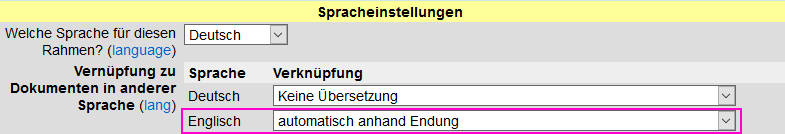
-
Create a
config.inc.enfile: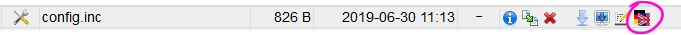 Set the link to German to „automatisch anhand Endung“ (automatically based on extension) and translate especially the navigation hierarchy and the menu bar(s). Append
Set the link to German to „automatisch anhand Endung“ (automatically based on extension) and translate especially the navigation hierarchy and the menu bar(s). Append .ento each file name. -
For each content page, create a corresponding English page by clicking on the icon
 ,
,
Thus e. g. fromindex.htmla fileindex.html.enis created.- This support is currently implemented for English only
- Some translation tools are linked (DeepL, Google Translate, BEOLINGUS dictionary)
- The file extensions for the other languages are: French
.fr, Catalan.ca, Polish.pl, Russian.ru, Czech.cs, Spanish.es, Ukrainian.uk, Hungarian.hu
Other variant: Partial translation with changed structure
With this variant you can build a separate foreign-language version with a different structure, e. g. to summarize pages and translate only the most important information. The switching does not take place here „target-exactly“ as with the full translation, it always leads to a fixed starting page.
Procedure:
-
Create these English pages best in a subfolder, e. g. with name
en/
These pages use their ownconfig.inc.enwith the following settings: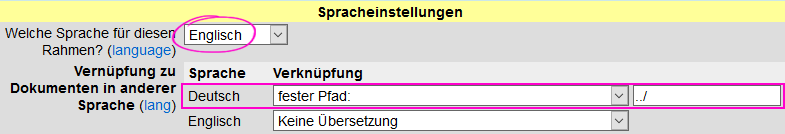
-
In the
config.incof the German pages change: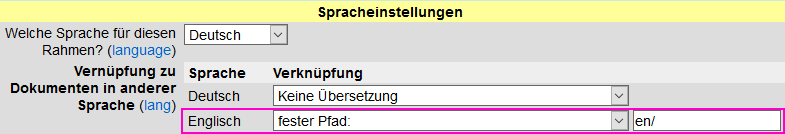
Notes on using the variants
Both variants can be set separately for English, French, Russian, Czech, Polish, Spanish, Catalan and Hungarian language. For example, you can offer a full English translation, while referring to a partial translation for other languages, e. g.
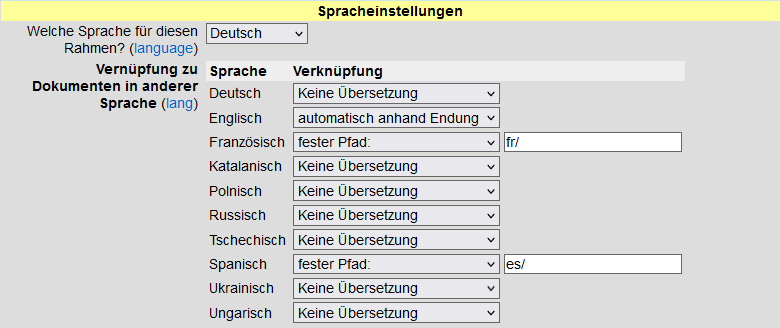
We also offer instructions on this on our website and in the blog.
Please remember the other language versions of your website as well and always update all files when making any changes in the future.
